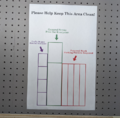Signage: Difference between revisions
Jump to navigation
Jump to search
en>Eric Ose (Created page with "We have a lot of signs around the lab to help people understand what things are about. This page will help document the signage and hopefully link to versions and details of s...") |
en>Eric Ose |
||
| Line 8: | Line 8: | ||
==Laser Station== | ==Laser Station== | ||
*[[File:Laser_Scrap_Sign_F.zip | Laser Scrap Signage | |||
*[[File:Laser_Scrap_Sign_F.zip | Laser Scrap Signage]] | |||
*User Drive: access tip on top of 60 W laser monitor. | *User Drive: access tip on top of 60 W laser monitor. | ||
**There is a User drive where you can create a folder with your name to store your files. | **There is a User drive where you can create a folder with your name to store your files. | ||
**To access this with LaserCut 5.3 type "\\Files\Users" into the file open dialogue box. | **To access this with LaserCut 5.3 type "\\Files\Users" into the file open dialogue box. | ||
<gallery widths==947px heights==40px> | |||
File:Laser_Scap_Sign.png|laser scrap sign | |||
</gallery> | |||
Revision as of 22:33, 3 February 2024
We have a lot of signs around the lab to help people understand what things are about. This page will help document the signage and hopefully link to versions and details of signs in case updates are needed later.
General Signage
- Password for the WiFi, on all the co-working monitors and above front doors in green vinyl.
- Most of the stations have an orange tile with the name of the station made with black vinyl.
- On some tools Training Required stickers read: "Notification HeatSync Labs Training Required".
Laser Station
- File:Laser Scrap Sign F.zip
- User Drive: access tip on top of 60 W laser monitor.
- There is a User drive where you can create a folder with your name to store your files.
- To access this with LaserCut 5.3 type "\\Files\Users" into the file open dialogue box.
-
laser scrap sign