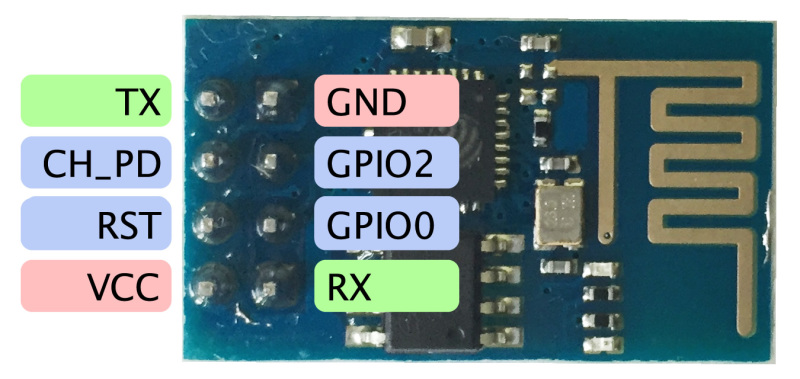Esp8266: Difference between revisions
en>Illiteratebeef |
en>Illiteratebeef (Added pinout, links to software.) |
||
| Line 1: | Line 1: | ||
The ESP8266 is a wifi SOC that has the ability to create and connect to 802. | The ESP8266 is a wifi SOC that has the ability to create and connect to 802.11 b/g/n networks, send and receive data from GPIO, serve small web pages, and much more. | ||
We have an ESP-01 board donated by Jason Nevins, that's stored by the arduino stuff. It's been preloaded with NodeMCU firmware and programmed to create an access point, serve a webpage, and turn on and off an LED on the board based on the state of the button on the page. Below is all the information you need to connect to the device and reprogram it any way you want. Please set it back to this state when you're done with it using [https:// | We have an ESP-01 board donated by Jason Nevins, that's stored by the arduino stuff. It's been preloaded with NodeMCU firmware and programmed to create an access point, serve a webpage, and turn on and off an LED on the board based on the state of the button on the page. Below is all the information you need to connect to the device and reprogram it any way you want. Please set it back to this state when you're done with it using [https://github.com/illiteratebeef/ESP8266Heatsync/blame/master/README.md this code]. | ||
It's highly recommended you watch [https://www.youtube.com/playlist?list=PLjzGSu1yGFjXMfptFXcXF2hi_ycBD2Lde these youtube videos], Especially part 3 and 4, and read the readme's for all of the NodeMCU and ESPlorer software. | It's highly recommended you watch [https://www.youtube.com/playlist?list=PLjzGSu1yGFjXMfptFXcXF2hi_ycBD2Lde these youtube videos], Especially part 3 and 4, and read the readme's for all of the NodeMCU and ESPlorer software. | ||
The esp8266 can communicate with your computer using a USB to serial adapter and connecting it up to 3.3v power. The CH_PD pin needs to be brought high for the chip to run, a jumper has been soldered on the donated board so that you don't have to do this yourself. When you reprogram the firmware, the chip needs GPIO0 to be brought low. There is a pc jumper soldered to the board, so just bridge those pins if you need to burn new firmware. Otherwise, DO NOT bridge these pins as it will cause the chip to not boot. | The esp8266 can communicate with your computer using a USB to serial adapter and connecting it up to 3.3v power. The CH_PD pin needs to be brought high for the chip to run, a jumper has been soldered on the donated board so that you don't have to do this yourself. When you reprogram the firmware, the chip needs GPIO0 to be brought low. There is a pc jumper soldered to the board, so just bridge those pins if you need to burn new firmware. Otherwise, DO NOT bridge these pins as it will cause the chip to not boot. | ||
[[File:esp8266-pinout.jpg]] | |||
ESP8266 Access Point Credentials: | ESP8266 Access Point Credentials: | ||
SSID: ESP8266 -see wiki- | SSID: ESP8266 -see wiki- | ||
Password: 12345678 | Password: 12345678 | ||
To burn the nodemcu firmware on the device, https://github.com/nodemcu/nodemcu-flasher | |||
For example programs and pinout mappings: https://github.com/nodemcu/nodemcu-firmware | |||
For documentation on the nodemcu api: https://github.com/nodemcu/nodemcu-firmware/wiki/nodemcu_api_en | |||
To program the board over a serial connection, use this program: http://esp8266.ru/esplorer/ | |||
Revision as of 04:19, 8 March 2015
The ESP8266 is a wifi SOC that has the ability to create and connect to 802.11 b/g/n networks, send and receive data from GPIO, serve small web pages, and much more.
We have an ESP-01 board donated by Jason Nevins, that's stored by the arduino stuff. It's been preloaded with NodeMCU firmware and programmed to create an access point, serve a webpage, and turn on and off an LED on the board based on the state of the button on the page. Below is all the information you need to connect to the device and reprogram it any way you want. Please set it back to this state when you're done with it using this code.
It's highly recommended you watch these youtube videos, Especially part 3 and 4, and read the readme's for all of the NodeMCU and ESPlorer software.
The esp8266 can communicate with your computer using a USB to serial adapter and connecting it up to 3.3v power. The CH_PD pin needs to be brought high for the chip to run, a jumper has been soldered on the donated board so that you don't have to do this yourself. When you reprogram the firmware, the chip needs GPIO0 to be brought low. There is a pc jumper soldered to the board, so just bridge those pins if you need to burn new firmware. Otherwise, DO NOT bridge these pins as it will cause the chip to not boot.
ESP8266 Access Point Credentials: SSID: ESP8266 -see wiki- Password: 12345678
To burn the nodemcu firmware on the device, https://github.com/nodemcu/nodemcu-flasher For example programs and pinout mappings: https://github.com/nodemcu/nodemcu-firmware For documentation on the nodemcu api: https://github.com/nodemcu/nodemcu-firmware/wiki/nodemcu_api_en To program the board over a serial connection, use this program: http://esp8266.ru/esplorer/